Subtotal $0.00
WordPress is a strong Content Management System platform utilized by more than half of the people who use a CMS, and businesses worldwide rely on WordPress to run their websites. The accessibility of WordPress appeals to both front-end and back-end users.
WordPress, if not properly optimized, maybe remarkably slow. How to Quicken WordPress is obviously a popular topic these days. Fortunately, there are various methods you may use to do the task.
Here are a few pointers to help you speed up your WordPress site.
Improve the speed of your WordPress hosting.
Migrating to a faster host can frequently resolve several difficulties. If your hosting is inadequate, no matter how hard you enhance your website, it will run poorly until you improve. If you do your research, you’ll find that SiteGround is popular in the WordPress community.
Image Size Should Be Reduced
Images are the most significant contributions to page load times on any particular web page. This is because images bring your material to life and increase interaction. The key is to minimize the image size without sacrificing quality.
Reduce the size of JS and CSS files
You may increase site loading performance by reducing the amount of CSS and JS calls as well as the size of such files. Minifying resources entails eliminating non-essential characters from your HTML, JavaScript, and CSS, such as:
- Block delimiters
- White space characters
- Comments
- Newline characters
This reduces the amount of code that must be requested from the server, resulting in faster load times.
Optimize your homepage so that it loads quickly
This isn’t just one item, but rather a few simple things you can do to guarantee that your landing page loads quickly, which is perhaps the essential area of your site because visitors will land there the most frequently.
You can perform the following:
- Display excerpts rather than complete postings.
- Cut down on the number of postings on the page.
- Remove any extraneous sharing widgets from the front page (include them only in posts)
- Remove any deactivated plugins or widgets that you no longer require.
- Keep things simple! Readers come to the site for the content, not the thousands of widgets on the landing page.
Using P3, you may delete unused plugins and locate slower plugins
The more plugins you have loaded on your website, the slower WordPress will be. Determine which plugins are slowing down your site’s loading. Then, examine each plugin and determine whether to eliminate it, replace it with code, or find a lightweight replacement.
Lazy Loading
The practice of delaying the loading of an object unit until it is necessary is referred to as lazy loading. In WordPress, this generally refers to deferring the loading of items until the user scrolls down the page or when an on-click event is triggered. All types of material, from photos to movies, maybe lazily loaded.
You may utilize plugins or approaches that change all post images, post thumbnails, gravatar images, and content iframes to lazy load pictures and videos. When a visitor scrolls down the website, A placeholder loads the information as it gets closer to reaching the browser window, substituting embedded YouTube and Vimeo movies with a clickable preview picture.
Make use of a faster WordPress theme
If your WordPress theme has a lot of built-in features (shortcodes, style, theme settings), you might think about switching to a faster theme that loads faster.
Download a Caching Plugin for WordPress
Pages on WordPress are “dynamic.” Determine which plugins are slowing down your site’s loading. Examine each plugin and determine whether to eliminate it, replace it with code, or find a lightweight replacement. Loading Slowly The practice of delaying the loading of an object unit until it is necessary is referred to as lazy loading.
This indicates they have generated on the fly anytime someone visits a post or page on your website. WordPress must execute a procedure to gather the necessary information, put everything together, and then show it to your user in order to construct your pages. This procedure entails several stages and might significantly slow down your website.
It is advised to utilize a WordPress plugin. Caching may increase the speed of your WordPress site by 2x to 5x. After the initial load, caching plugins make copies of the page and deliver that cached version to every successive user.
Pingbacks and Trackbacks should be disabled
Pingbacks and trackbacks are now considered a legacy function by some, and they might create page performance issues. There are many better ways to discover if someone has linked to your material now that Ahrefs, Google notifications, and other branding monitoring tools are accessible.
Pingbacks and trackbacks can be disabled in WordPress’s discussion settings.
WordPress is updated on a regular basis
WordPress release updates, as well as plugin upgrades, must be performed on a regular basis in order to keep your site optimised.



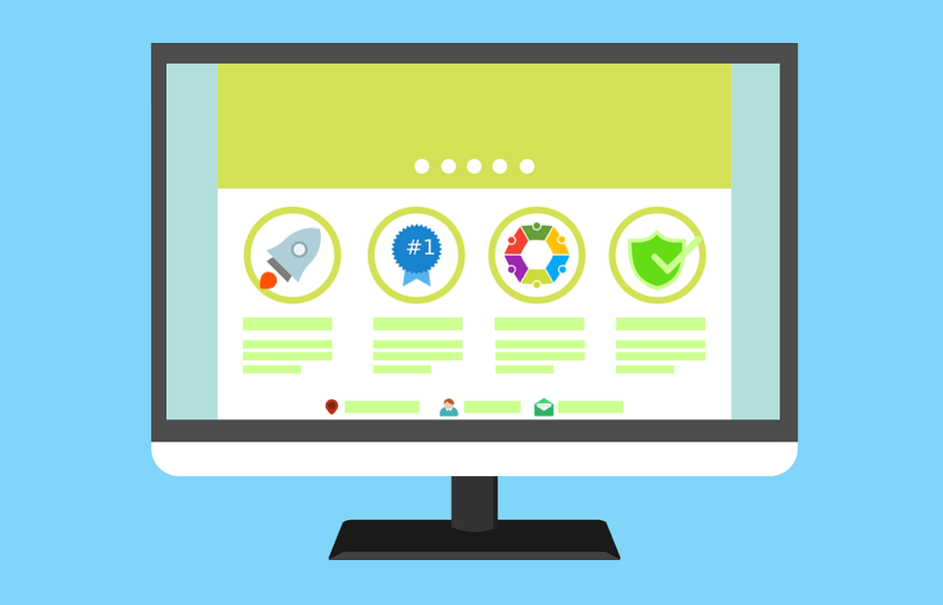
🔏 Message: TRANSACTION 1,782878 BTC. Get > Https://graph.org/Binance-04-15?hs=db360eb4cfd51d492a0a35747774efd6& 🔏
vn9c96
JiliPH
Jilicasino stands out with its smooth interface and great game variety. From slots like Money Coming to live dealer action, it’s clear why it’s a hit in Asia. Definitely worth checking out for any casino fan. Jilicasino delivers on quality and convenience.
🔗 + 1.615069 BTC.NEXT - Https://yandex.com/poll/7HqNsFACc4dya6qN3zJ4f5?hs=db360eb4cfd51d492a0a35747774efd6& 🔗
cyo7n8
Vin777 No Hu
Interesting read! The psychology of chance is fascinating, especially with modern algorithms personalizing experiences. I’ve seen platforms like 777win really focus on that-it’s a smart move for player engagement!
Jkboss
Interesting read! The psychology of chance is fascinating, and platforms like jkbose are clearly tapping into that. Seamless login & access to diverse games – convenience is a key factor for players, right? It’s all about maximizing enjoyment!
🗒 Security; Transfer 0.5 BTC Incomplete. Fix Now › Https://graph.org/Get-your-BTC-09-04?hs=db360eb4cfd51d492a0a35747774efd6& 🗒
1pcmg7